Introduction
MicroStation, developed by Bentley Systems, is one of the most powerful CAD (Computer-Aided Design) and BIM (Building Information Modeling) software solutions in the engineering and architecture industries. Known for its precision, versatility, and integration capabilities, MicroStation is widely used in civil engineering, construction, transportation, and utilities.
But how does it compare to AutoCAD? Is it still relevant today? Can it handle 3D modeling and BIM workflows? In this guide, we’ll answer these questions and more, helping you determine if MicroStation is the right tool for your needs.
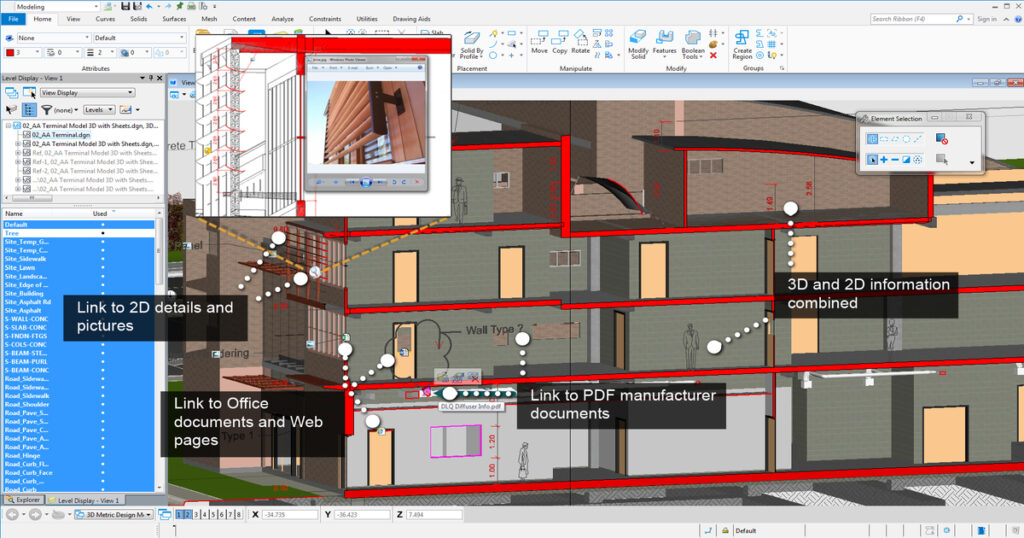
Is MicroStation Better Than AutoCAD?
The debate between MicroStation vs. AutoCAD depends on industry needs and user preferences.
Key Differences:
✔ Industry Focus – AutoCAD is widely used in architecture and general drafting, while MicroStation dominates infrastructure projects (roads, bridges, utilities).
✔ File Compatibility – MicroStation uses DGN files but supports DWG (AutoCAD’s format), while AutoCAD struggles with complex DGN files.
✔ 3D & BIM Capabilities – MicroStation has stronger BIM integration (via OpenBuildings Designer), whereas AutoCAD relies on Revit for BIM.
✔ Precision & Large Projects – MicroStation handles large-scale infrastructure models more efficiently.
Verdict: If you work in civil engineering or infrastructure, MicroStation may be better. For general-purpose CAD, AutoCAD is more common.
What Is MicroStation Used For?
MicroStation is a multi-disciplinary design and modeling software used for:
- 2D Drafting & Detailing (engineering drawings, schematics)
- 3D Modeling & Visualization (infrastructure, buildings, plants)
- BIM (Building Information Modeling) for AEC (Architecture, Engineering, Construction)
- Point Cloud Processing (LIDAR data for surveying)
- Road & Highway Design (via OpenRoads)
- Rail & Transit Planning
- Utilities & Industrial Plant Design
Its parametric modeling and real-time rendering make it ideal for complex infrastructure projects.
Is MicroStation Still Used?
Yes! MicroStation remains a top choice for:
✔ Government & Transportation Agencies (DOTs, rail networks)
✔ Civil Engineering Firms (road, bridge, and utility design)
✔ Oil & Gas, Energy Sectors (plant design, pipelines)
Bentley Systems continues to innovate, with MicroStation CONNECT Edition offering cloud collaboration, AI enhancements, and IoT integration.
Is MicroStation Software Free?
MicroStation is not free, but Bentley offers:
✔ Free 14-Day Trial (Download here)
✔ Flexible Licensing (Monthly/Annual subscriptions)
✔ Academic Versions (For students & educators)
For long-term use, expect similar pricing to AutoCAD, with costs varying by modules (e.g., OpenBuildings, OpenRoads).
Is MicroStation Difficult to Learn?
MicroStation has a steeper learning curve than AutoCAD, but:
✔ Intuitive UI (Ribbon-based, customizable)
✔ Built-in Tutorials & Bentley’s Learning Hub
✔ Strong Community & Forums
Tips for Beginners:
- Start with 2D drafting before moving to 3D/BIM.
- Use Bentley’s official training courses.
- Practice with sample DGN files.
Is MicroStation a BIM?
MicroStation is primarily CAD software, but it supports BIM workflows via:
✔ OpenBuildings Designer (Architectural & MEP BIM)
✔ AECOsim Building Designer (Legacy BIM tool)
✔ Integration with SYNCHRO (4D construction modeling)
While Revit is a pure BIM tool, MicroStation bridges CAD and BIM for infrastructure projects.
Can MicroStation Do 3D?
Absolutely! MicroStation excels in 3D modeling with:
✔ Parametric Modeling (Dynamic components)
✔ Real-Time Rendering (LumenRT for photorealistic visuals)
✔ Point Cloud & Mesh Support (For scans & surveys)
✔ Animation & Flythroughs
It’s widely used in urban planning, industrial plants, and transportation design.
What Industry Uses MicroStation?
MicroStation is dominant in:
- Transportation (Highways, Rail, Airports)
- Civil Engineering (Bridges, Tunnels, Water Systems)
- Utilities & Energy (Power Plants, Oil & Gas Pipelines)
- Government & Public Works (DOTs, City Planning)
- AEC (Architecture, Engineering, Construction)
Its precision and large-project handling make it irreplaceable in infrastructure-heavy sectors.
Is Revit a BIM or CAD?
Revit is purely a BIM software, unlike MicroStation (which is CAD-first, BIM-enabled).
Revit vs. MicroStation for BIM:
| Feature | Revit (Autodesk) | MicroStation (Bentley) |
|---|---|---|
| Primary Use | Architectural BIM | Infrastructure BIM |
| 3D Modeling | Excellent | Excellent |
| Drafting | Limited | Strong |
| Industry Fit | Buildings | Roads, Utilities |
Choose Revit for buildings, MicroStation for civil/infrastructure BIM.
Conclusion: Who Should Use MicroStation?
MicroStation is best for:
✔ Civil engineers & infrastructure designers
✔ Professionals needing CAD + BIM integration
✔ Large-scale project teams requiring precision
While AutoCAD and Revit dominate architecture, MicroStation remains the powerhouse for civil and industrial design.
Ready to try MicroStation? Get started with Bentley’s official MicroStation trial today!
Final Thoughts
MicroStation is a robust, industry-specific CAD/BIM solution that continues to evolve. Whether you’re in transportation, utilities, or construction, its precision, 3D capabilities, and BIM integration make it a top choice.
Have questions? Drop them in the comments below! 🚀


이건 주제에서 벗어나지만, 제 최신 트위터 업데이트를 자동으로 트윗하는 위젯을 블로그에 추가할 수 있는지 궁금합니다.
이런 플러그인을 꽤 오랫동안 찾고 있었는데, 당신이 이런 것에 대해
경험이 있을지도 모른다고 생각했어요.
혹시 아는 게 있다면 알려주세요.
당신의 블로그를 정말 즐기고 있으며 새로운 업데이트를 기대하고 있습니다.
Thanks for the thoughts you have shared here. Additionally, I believe usually there are some factors which keep your car insurance premium lower. One is, to take into account buying automobiles that are in the good report on car insurance providers. Cars that are expensive tend to be more at risk of being lost. Aside from that insurance is also good value of your truck, so the higher priced it is, then higher the premium you spend.