Introduction
AutoCAD, developed by Autodesk, is the world’s leading computer-aided design (CAD) software, used by millions of engineers, architects, and designers. Since its launch in 1982, it has revolutionized drafting and 3D modeling, becoming an essential tool across industries.
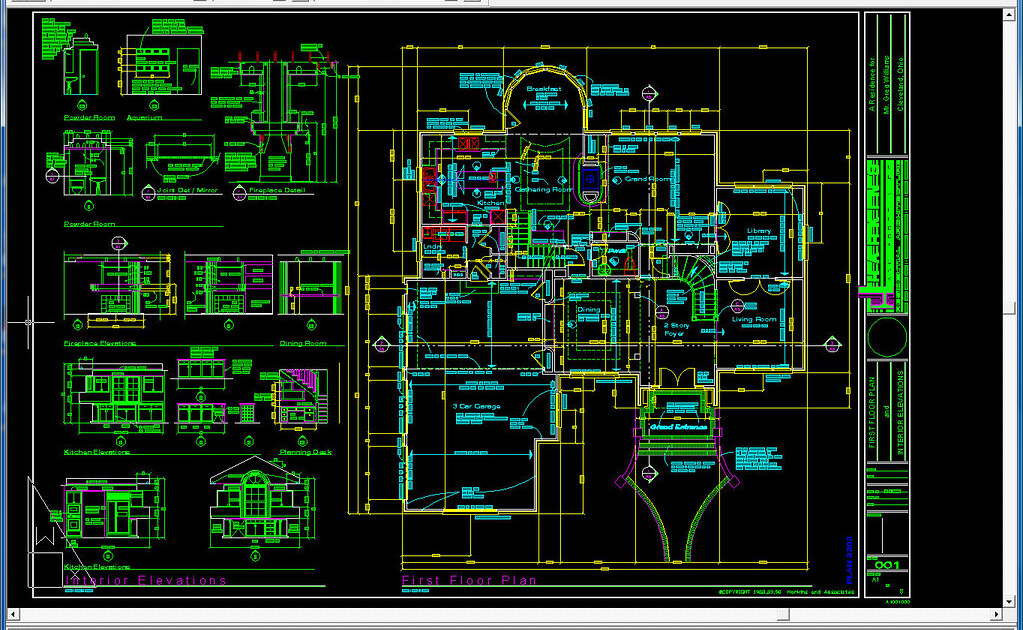
Learn more about AutoCAD’s history and evolution on Wikipedia{:target=”_blank”}.
In this guide, we’ll answer the most common AutoCAD questions:
- What is AutoCAD used for?
- Can I get AutoCAD for free?
- Is AutoCAD easy to learn?
- What salary can AutoCAD professionals earn?
Let’s dive in!
1. What is AutoCAD Used For?
AutoCAD is a versatile CAD software used for 2D drafting, 3D modeling, and technical documentation. Key industries and applications include:
A. Architecture & Construction
- Designing floor plans, elevations, and building schematics.
- Creating construction blueprints with precise measurements.
B. Engineering (Mechanical, Civil, Electrical)
- Developing machine parts, tools, and mechanical assemblies.
- Planning road networks, bridges, and infrastructure projects.
C. Product Design & Manufacturing
- Prototyping industrial products, consumer goods, and automotive components.
- Generating CNC machining instructions for production.
D. Interior Design & Urban Planning
- Visualizing furniture layouts, lighting, and interior spaces.
- Simulating cityscapes and land-use planning.
AutoCAD’s precision, customization, and industry-specific toolsets (e.g., AutoCAD Architecture, AutoCAD Electrical) make it indispensable for professionals.
2. Can I Get AutoCAD for Free?
Yes! While AutoCAD is a paid software, there are legal ways to access it for free:
A. 30-Day Free Trial
- Autodesk offers a full-featured trial for 30 days.
- No credit card required—ideal for short-term projects.
B. Free Educational License
- Students and educators can get AutoCAD for free via Autodesk’s Education Plan{:target=”_blank”}.
- Valid for 3 years, renewable with a school email.
C. Free Alternatives
If AutoCAD is too expensive, consider:
- LibreCAD (open-source 2D CAD)
- FreeCAD (parametric 3D modeling)
- NanoCAD (lightweight AutoCAD alternative)
Note: The free version lacks some advanced features but works for basic drafting.
3. Is AutoCAD Easy to Learn?
A. Learning Curve for Beginners
- Basic 2D drafting can be learned in 1-2 weeks with tutorials.
- Mastering 3D modeling & advanced tools takes 3-6 months of practice.
B. Best Ways to Learn AutoCAD
- Free Tutorials – YouTube, Autodesk’s official guides.
- Online Courses – Udemy, Coursera, LinkedIn Learning.
- Practice Projects – Start with simple floor plans or mechanical sketches.
C. AutoCAD Certification
- Autodesk offers certification exams to validate skills.
- Boosts job prospects and salary potential.
4. What is the AutoCAD Salary?
AutoCAD skills are in high demand, with salaries varying by role, experience, and location:
A. Average Salaries (2025)
| Job Title | Salary (USD) |
|---|---|
| CAD Technician | 45,000−45,000−65,000 |
| Architectural Designer | 55,000−55,000−85,000 |
| Mechanical Engineer | 70,000−70,000−100,000 |
| Civil Engineer | 65,000−65,000−95,000 |
B. Highest-Paying Industries
- Oil & Gas – Up to $110,000/year for CAD specialists.
- Aerospace & Automotive – $90,000+ for 3D modelers.
C. Freelance & Remote Work
- AutoCAD freelancers earn 25−75/hour on platforms like Upwork.
Conclusion
AutoCAD remains the gold standard in CAD software, with applications in architecture, engineering, manufacturing, and design. While it’s a premium tool, students and hobbyists can access it for free. Learning AutoCAD takes time, but it pays off with high salaries and career opportunities.
Ready to start?
- Try the AutoCAD free trial{:target=”_blank”}.
- Explore Autodesk’s learning resources{:target=”_blank”}.